Easy Channel Reporting
Any user of this application through out the globe may resquest a channel to be added from the application side panel. Even may report a not working by long touch on the channel icon so we may take care of it.
Check out what you can do with this app!
Ready to watch 800+ live channels on the go...Anywhere...Anytime!
New channels and links are added and updated daily as soon as possible!
No signups, No subscriptions. JUST FREE!
Request for your favourite channels right from inside the app!
Built in support for famous media players including Android Player, MX player, XMTV player and our own XYZ Player!
Cast live channels to you TV using LocalCast, WebVideoCast and Bubble UPnP Players!
Any user of this application through out the globe may resquest a channel to be added from the application side panel. Even may report a not working by long touch on the channel icon so we may take care of it.
Notification of any new channel added on the user request will be notified on the fly to every single user of the application. A personel notificaton for any reported channel by a user is also on the fly as it is taken care of.
The best part! It's just so quick to use. No subscriptions...No Sign Up required...No monthly charges...(only your data charges apply according to your plan/package)
Follow the steps mentioned below to successfully install Live NetTV APK on Android devices.
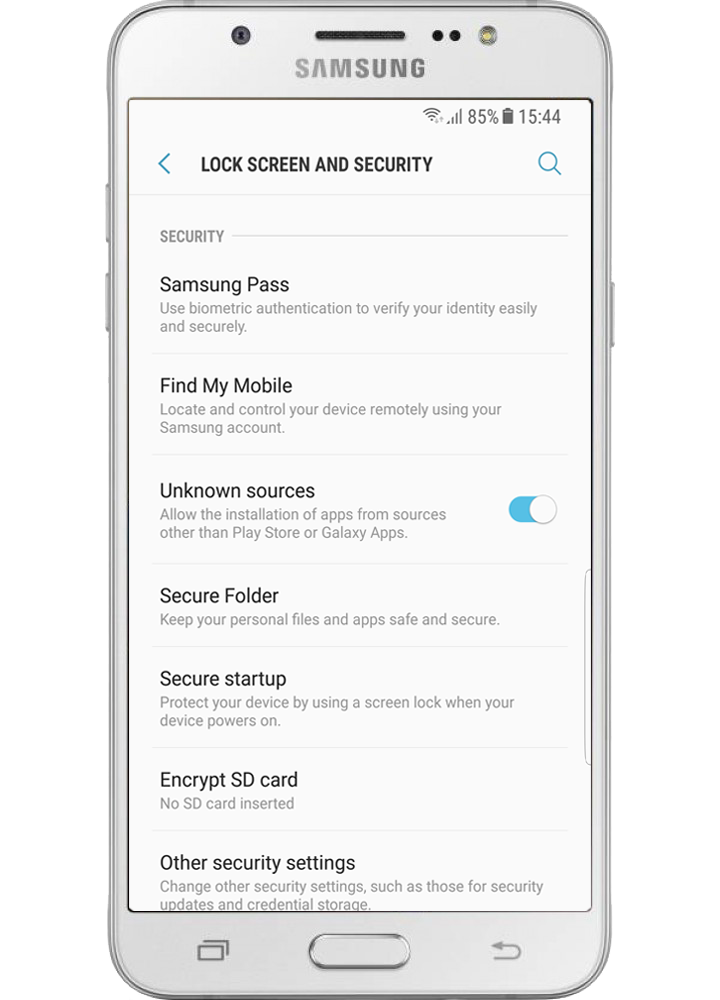
Team Live NetTV is a bunch of enthusiastic people striving to provide the best services in the market. Just give us a try and let us know if you have any issues. Even if you don't like our app, at least let us know what we can do to improve. We Listen...because We Care...We are here to serve you.
Feel free to email us to provide some feedback on our application. Or if you want one customized to be developed for you.